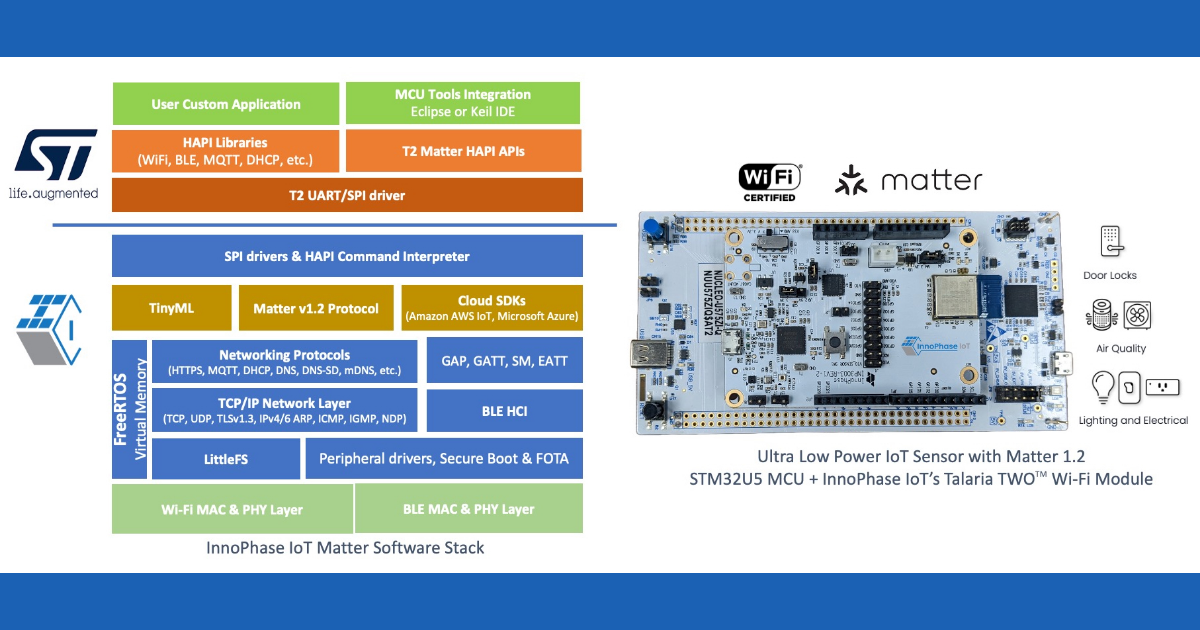There are plenty of advantages to having a smart home, from security cameras you can remotely check when not at home to lights and ovens you can turn on or off remotely, fridges that can order groceries, and much more. However, while the modern homes so many of us have these days are helpful and quite fun, there are some downsides to be considered too.
Sadly, internet-connected devices can potentially be hacked by criminals, and in fact thieves are finding more and more advanced ways to get into homes and gadgets. They can even sometimes manage to unlock house doors remotely and not leave a trace of forced entry.
If you have a smart home that you need to protect from prying eyes and hands, it is important to be proactive when it comes to keeping your information, possessions, and premises safe. Read on for three key ways that you can go about doing this today.
Change the Default Passwords and IDs on Products
One of the most important things you should do first to protect your smart home is change the passwords and usernames on the gadgets you purchase. You’ll find that most items get shipped out with default codes on them that have been set by manufacturers, and which are well known to the community at large, and thus easy for hackers to guess.
While manufacturers do include a recommendation in the installation instructions that buyers change the details when setting up devices, many people either don’t read the guides or forget to follow this step. As a result, a lot of consumers end up with products in their homes which are much more easily hacked than they need to be.
To avoid this issue, you need to update the codes used on your devices ASAP. Select new passwords and usernames which will be difficult for hackers to work out if they try to get into your systems. The best codes are those which are eight characters in length or more, and which are made up of a mixture of symbols, upper and lower-case letters, and numbers.
Another thing you need to change on your devices straight away is their identification name. Most gadgets are sent out with a default ID that features the manufacturer’s name. If you don’t update this, hackers could try scanning systems to find a way in, and quickly discover which branded products you have. They will also see that you have been lax on security by sticking with default IDs. In turn, these two factors will make your gadgets much more vulnerable to attack.
Keep Software Updated
Next, if you want to protect your smart home you also need to update the software, firmware, and drivers on your products on a regular basis. You might not realize it, but most gadgets in smart homes aren’t set up to automatically update, and can therefore become vulnerable to attacks from people who find system loopholes.
To protect your devices, it is worth setting up a reminder to check for new updates at least once every month. You will typically find that the smartphone app you use to control your various smart-home devices includes the functionality to set up these types of reminders.
It is important to be aware, too, that even if you have only just bought an item and taken it out of the box, it could need an update already. This is because many products sit in warehouses or stores for quite a while after they have been manufactured. As a result, you need to check for available updates when you first install a gadget in your home.
Make Your Wireless Network Secure
Lastly, another key step in protecting your smart home is to ensure that your wireless network is secure. After all, your devices are usually connected to the internet all day, every day, which makes for a potentially easy access point for cybercriminals. This is particularly the case if, like many people, you don’t password protect your Wi-Fi and leave it open for anyone in the vicinity of your home to hack into via your router and other points.
To keep digital thieves at bay then, you must secure your network. First up, put a proper, hard-to-guess password on the system, so that anyone wanting to access the internet in your home must log in to do so. It is a good idea to also install security software and firewalls on your cellphone, tablets and computers too so that hackers don’t find a way into your devices via the smart-home apps that you use.
If you’re not very technologically minded and struggle to set up passwords or install security measures such as these, don’t be afraid to get some outside support. You will find multiple online technical support options available for an affordable price that can provide you with peace of mind.
Edited by
Ken Briodagh