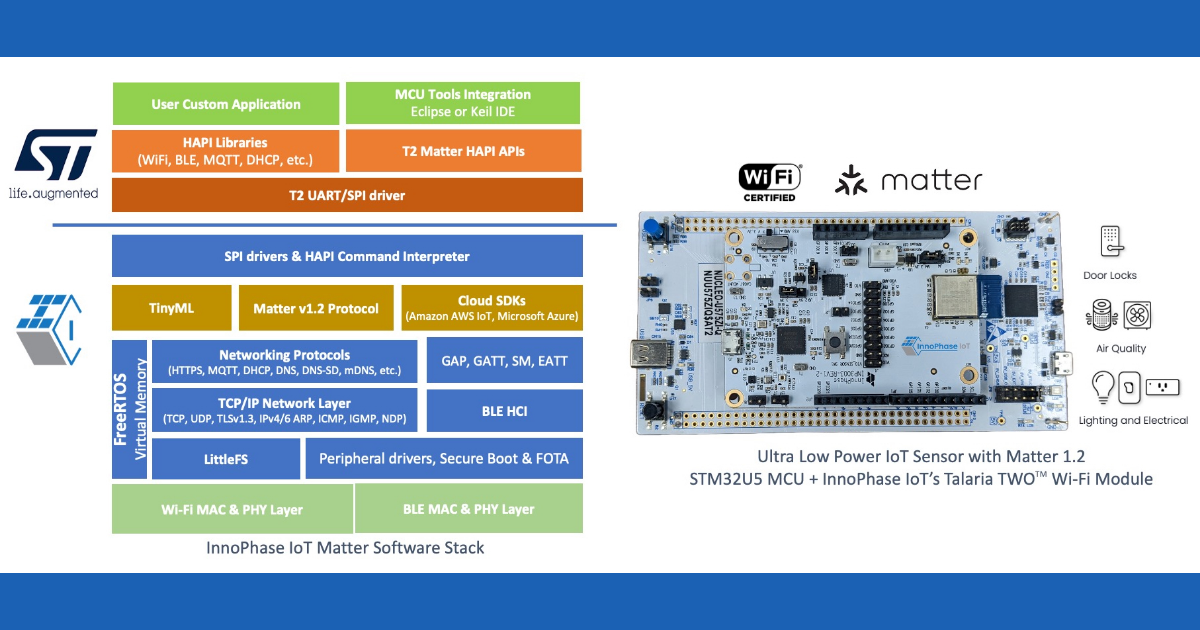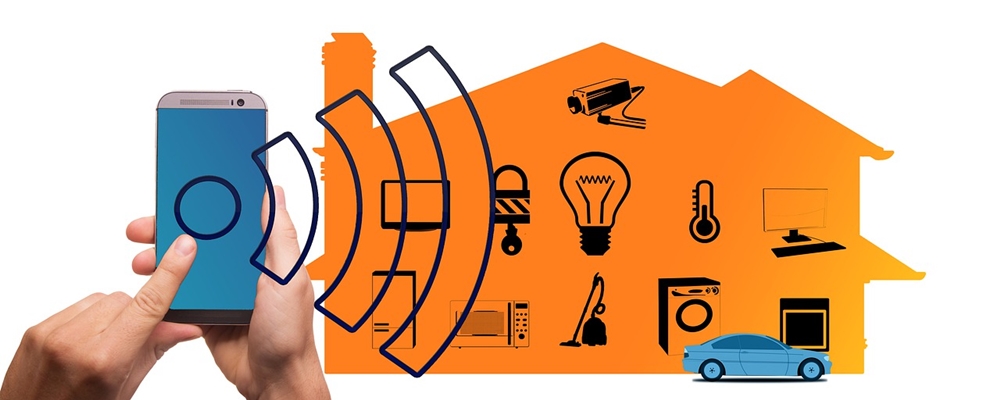
The home of the future is connected, aware and highly-functional. Correction, that is the home of today — well, if you desire to make it so.
Believe it or not, the technology needed to overhaul your entire residence and make it highly efficient and super convenient exists. From smart locks and smart video doorbells to motion-activated lights and advanced voice assistants, it’s all available.
But where do you start? How do you actually go about making your home smarter, and what are the best devices and systems to install?
Let's take a look.
What Exactly Is a Smart Home?
Starting with the basics, the first question is what makes a smart home, well, smart? What constitutes the moniker, and are there any specific requirements?
The good news is that there are no specific requirements. You can install one or several different devices, and in all cases, your home would classify as “smart” in the general sense.
The term smart when used with devices and technologies is really just a way of describing a connected — internet-enabled — and aware — via data — system. A smart lock, for instance, is so because it syncs up via local WiFi, allows for remote access and collects user data about comings and goings.
The truth is that a smart home can be exactly as smart, convenient and capable as you want it to be. If you only want to install smart lighting, you can do just that. If you’d prefer to have a smart lock, garage door opener and entertainment system, that’s possible too. But even better, you can install the devices and systems in waves, meaning you don’t have to buy them all at once.
How Do You Make a Home Smart?
There are dozens, if not hundreds, of different smart devices and systems you can deploy in and around your home. You can install a smart irrigation monitor, for example, that allows you to remotely control outdoor sprinklers. There are smart appliances like WiFi-connected coffee makers or refrigerators. There are TVs, smart speakers and even entertainment devices. Smart thermostats replace your regular air controller and help you conserve money and schedule indoor climate changes. Seriously, the list is almost endless.
So, where do you start? The answer is exactly where you want. Before you make any decisions or buy any tech, consider what improvements in your home would be best suited for your needs.
Would you like to have your lighting connected to a voice assistant like Alexa or Google? Do you want to be able to turn on your TV, surround sound, lights and much more with a single command?
Start with what you want, then work forward from there.
Review Your Network
Next — and this should also happen before buying or installing any tech — consider your local and home network. Nearly every “smart” device you incorporate will need access to WiFi. When you have a huge collection of devices all syncing up to a network at once, it can cause slowdown. But there’s another concern, and that’s security.
All the connected devices you have in your home will be transmitting, processing and sending out data. Some of that information being shared may be highly-sensitive or private, and that means you’ll want to be absolutely sure your network is secure. If you install a smart home security camera, for instance, an unsecured network might allow someone to hack into your live feed and watch what you’re doing inside your home.
To secure your network, make sure you enable password-based connections with AES encryption. In addition, try to limit who you provide access and always use strong passwords across all accounts. Furthermore, never reuse passwords.
Purchase and Install Your Tech
Finally, it’s time to actually purchase and install the smart home tech you’ve chosen. Be sure to consider compatibility with other devices. If you want to control a device via voice commands, you’ll want to be sure the assistant you choose — such as Alexa — is compatible with the other tech. Some smart home devices only work with Apple HomeKit, others with Google Assistant and still some are exclusive to Amazon’s Alexa.
Also, be sure the device you choose has a mobile app that works with your particular phone. Just like with smart assistants, sometimes you’ll find tech that works with only one platform, like Android but not iOS or vice versa.
It’s Time to Enjoy!
Once you have your home augmented with new technologies, it’s time to play! Have fun and enjoy your new setup and be sure to use it as much as you can. You have it installed, so why not take advantage?
Edited by
Ken Briodagh